How to report a bug
If you notice something that isn’t working as expected, please let us know - we want to fix it!
You can report bugs right in the chat — simply open the chat window in the lower-right corner of the screen and send us a message describing the issue. Our team will log it, investigate, and keep you updated once a fix becomes available.
What to include in your report
To help us identify and fix the problem as quickly as possible, please include as much detail as you can, such as:
- A short description of what’s happening (or not happening)
- Steps to reproduce the issue — what you clicked or tried before it occurred
- Screenshots or screen recordings if possible — these help us see exactly what you’re seeing
What happens next
Once your message is received, we’ll log it internally and review it with our engineering team. If it’s a confirmed bug, we’ll prioritize a fix and update you when the issue has been resolved or when a workaround is available.
Need immediate help?
If the issue is blocking you from continuing your work, please let us know in your message — just add “urgent” at the top so our team can flag it for faster review.
Thank you for helping us make Plannerly better every day! 🚀