Method 1: Using Default Settings
To manage page breaks throughout your entire document, follow these steps:
1. Open the "Export Settings" while in the export panel
2. Select the "DOCS" tab
3. Define how you want the page breaks to all documents by choosing one of the following:
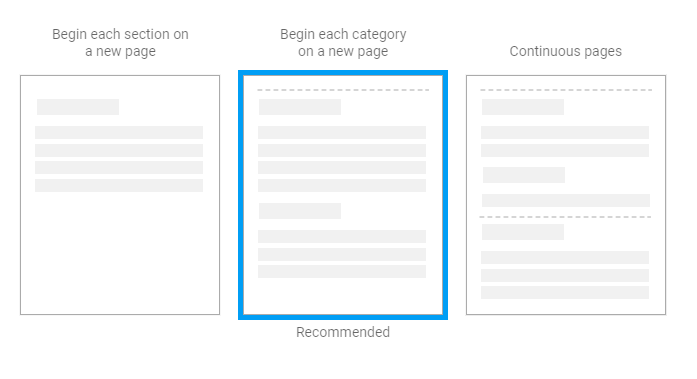
5. Save your settings.
Method 2: Using the "Insert Horizontal Line" Feature
If you prefer a more hands-on approach to insert page breaks, try the following:
1. Select the "Quick Insert" feature when the cursor is positioned in the desired area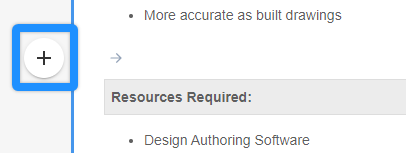
2. Locate and select the "Insert Horizontal Line" feature. The content after the inserted horizontal line will export onto another page





