Step 1: Contact us to request to disconnect your social login from your account.
Step 2: Receive Temporary Password
- Once your social login is disconnected, a team member will provide you with a temporary password via email or other communication channels.
Step 3: Log In and Change Your Password
- Use the temporary password provided by the team member to log in to your account.
- Upon logging in, navigate to your profile settings and look for the option to change your password.
- Follow the prompts to enter the temporary password and set a new password of your choice.
By following these steps, you'll successfully disconnect your social login and update your password for accessing your account. If you encounter any issues or need further assistance, don't hesitate to reach out to our support team for help.