The "Source Template" option will appear when a section has been imported from another project or template (aka "Source"):
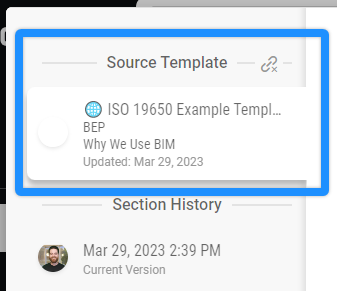
Two options to incorporate changes and one option to ignore will appear when the "Source" has been updated:
Select the Green Check drop-down to either:
Option 1: "Mark this update as "Incorporated" and overwrite the section.
- This option will overwrite ALL data within the section and import all updates from the source.
- Teams are recommended to use the comparing options tabs to review before accepting the udpates.
Option 2: "Mark this update as "incorporated"
- Use this option to incorporate updates manually and mark the update as "Incorporated:

Select the Ignore icon (in red) to disable the Incorporating options and ignore the update.