🔐 Who Can Create Workspaces?
Only Account Administrators have permission to create new Workspaces. If you don’t see the option, check with your account admin or team lead.
📌 How to Create a Workspace:
Log in to your Plannerly account.
Navigate to the Projects tab.
Scroll to the bottom of your list of existing workspaces.
Click the + Workspace button as shown below.
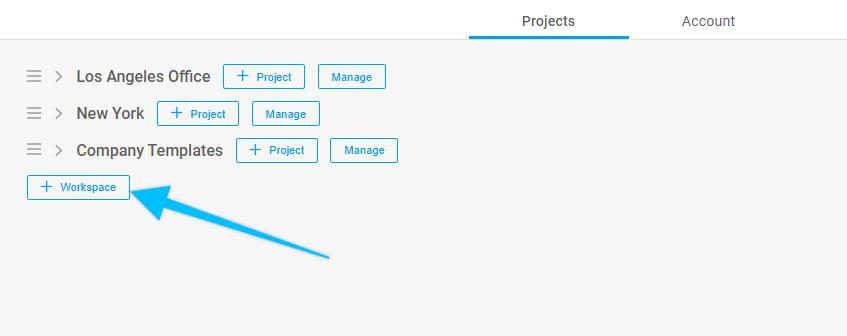
Enter a name for your new workspace and confirm — that’s it!
💡 Tip:
Use Workspaces to group projects by region, team, or purpose (e.g. Los Angeles Office, BIM Templates, Internal Projects).
Need help managing your Workspaces or permissions? Just reach out — we’re happy to help!
