🔍 Where to Find Templates
Any project or template you're linked to will appear in your Scope Template Library in the Scope module. This includes:
Your own previous projects
Shared templates from your team
Plannerly’s official template projects (like Uniclass, Unirformat, Masterformat or other available examples)
🛠️ How to Import Scope Folders
Open the Scope module in your current project
On the left side, open the Template Library
Select the project/template from which you want to import
Before importing, click on "Import Settings" to configure what you want to bring over:
✅ Team
✅ Milestones
✅ Checklist Items
✅ Information Requirements
✅ Descriptions
✅ Any custom fields created in the source project
After reviewing the import settings, simply drag and drop the folders you want into your current Scope structure
💡 Tip: You can drag individual folders or entire trees depending on how much you want to import.
🧠 Why This Matters
This method allows you to:
Standardize your processes
Save time on repetitive setup
Collaborate more efficiently with consistent templates
📚 Need More Help?
Explore more tips and tutorials at:
👉 plannerly.com/training